Table of Contents
ToggleIntroduction
Have you ever found yourself holding your smartphone, curious about its exact model and features? It’s a common question that many smartphone users ponder: How To Check What Kind Of Phone Do I Have? In this comprehensive manual, we will embark on a journey to unveil the methods of identifying the make and model of your smartphone, enabling you to maximize the potential of your device.
The Importance of Discovering Your Phone's Model
Knowing your smartphone’s model is more important than you might think. It’s the key to addressing troubleshooting issues, finding compatible accessories, and ensuring your device’s security. Whether you’re an Android or iPhone user, understanding your phone is the first step to optimizing your experience.
Step 1. Identifying Your Phone Model
Finding out your phone’s model is as simple as looking at its different features. Here’s what you should look for:
1.1. Android vs. iPhone
The fundamental distinction lies in whether you own an Android or an iPhone. This choice influences your device’s operating system and compatibility with various apps and accessories.

1.2. Brand and Manufacturer
Recognizing the brand and manufacturer of your smartphone offers insights into its quality and specifications. Common brands include Samsung, Apple, Google, and many more.
1.3. Deciphering the Model Number
Your phone’s model number serves as its unique identifier. It reveals essential information about your device’s generation, features, and capabilities. You can usually locate the model number on the back of your phone or in your device’s settings.
1.4. Understanding Your Operating System
Keeping track of your phone’s operating system version is crucial for software updates and compatibility with apps and services. Regular updates are essential to keep your phone secure.
1.5. Examining the Physical Attributes
Take a closer look at the physical characteristics of your phone, such as its design, screen size, and button layout, to gain additional clues about your device.
Step 2. Delving into Your Phone's Settings
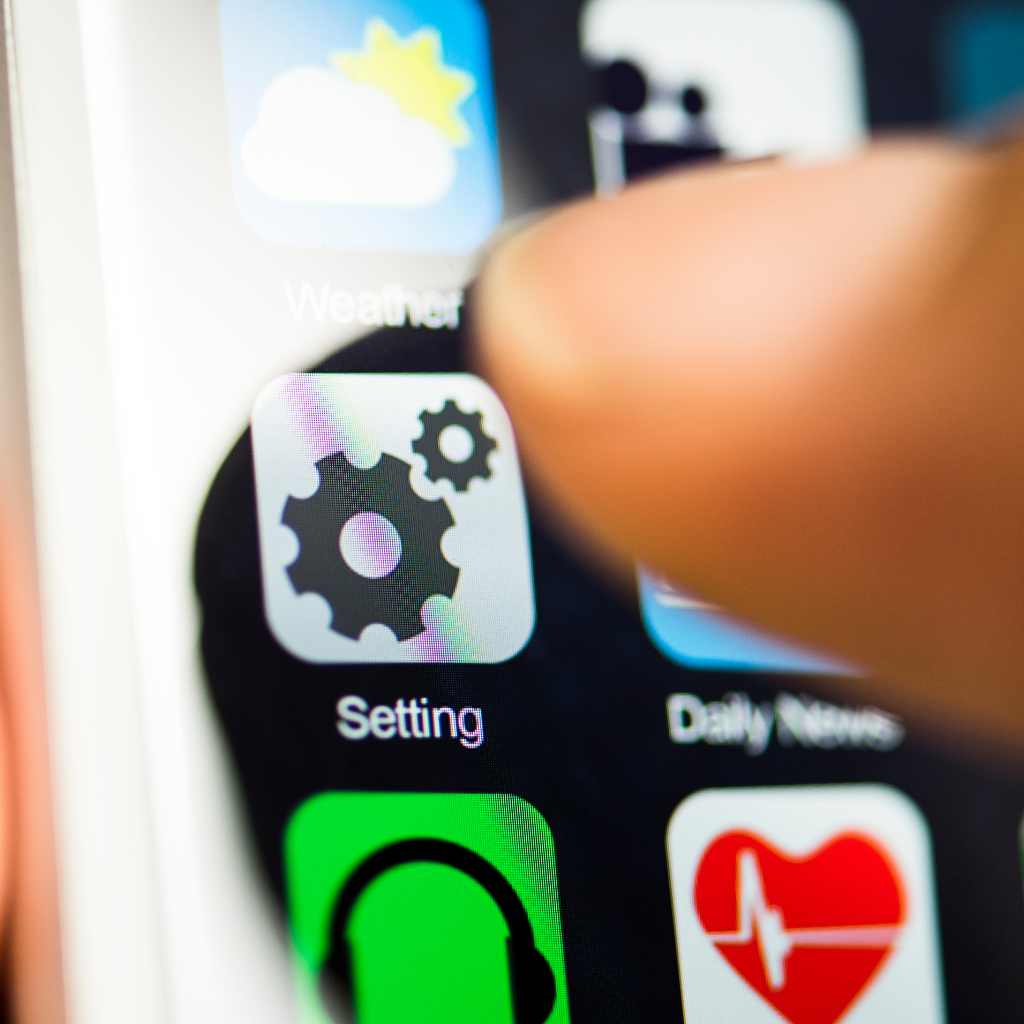
Your phone’s settings menu provides a treasure trove of information about your device. Here’s where you should explore:
2.1. Exploring the "About Phone" Section
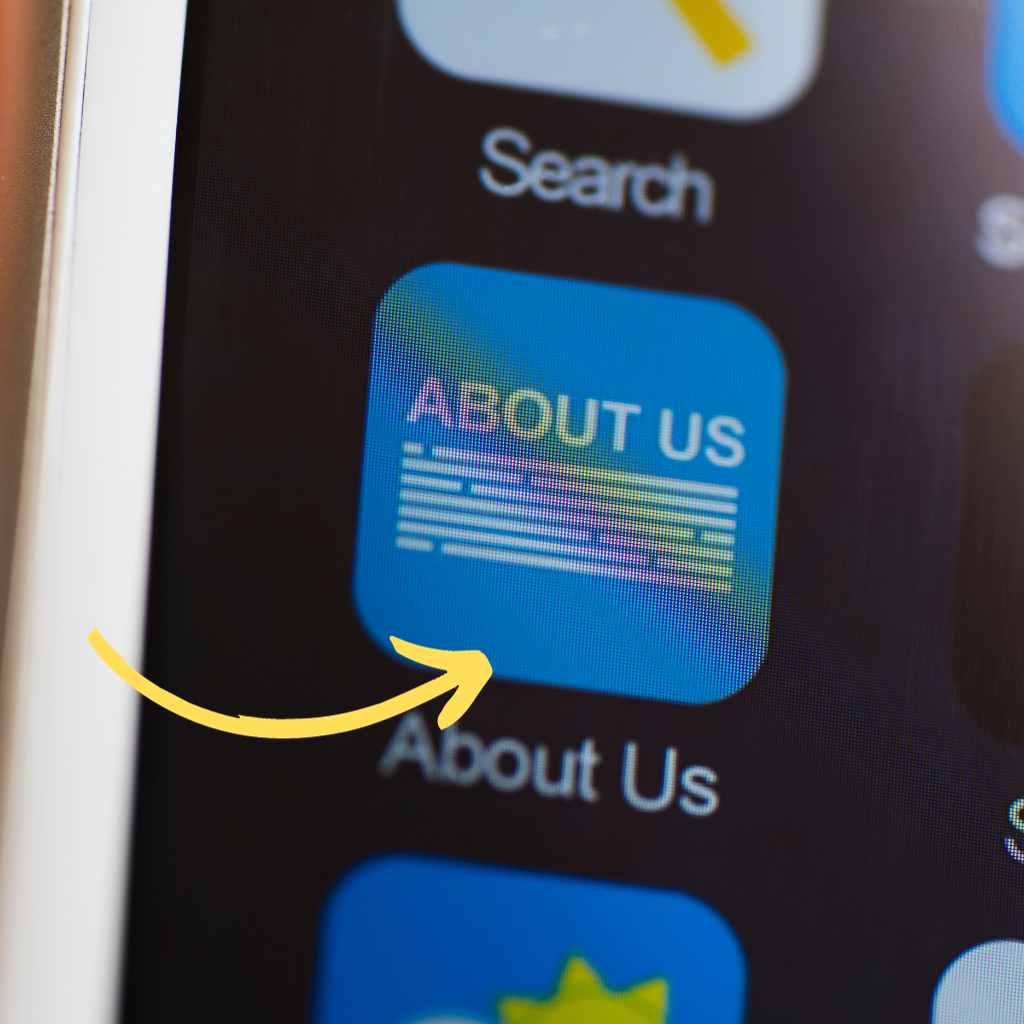
In the “About Phone” section, you can find vital details, such as your device’s name, model, and Android version (for Android phones) or the model and iOS version (for iPhones).
2.2. Finding Model Information
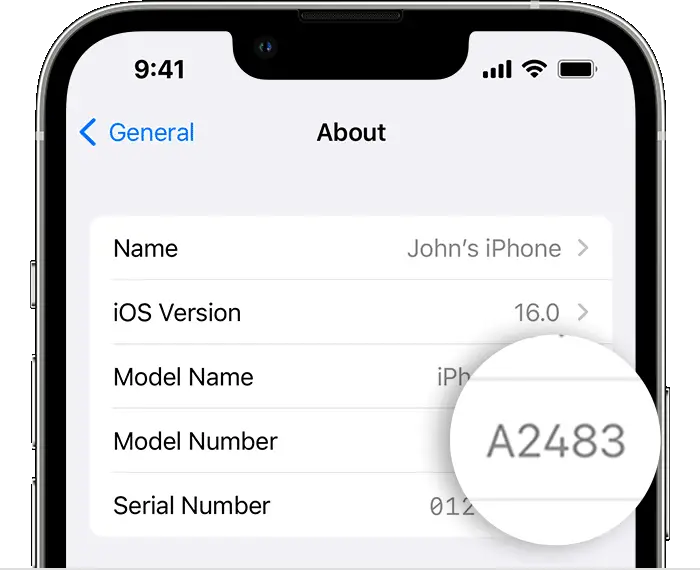
Some phones feature a dedicated “Model Information” section, which provides specific details about your device’s make and model.
2.3. System Details
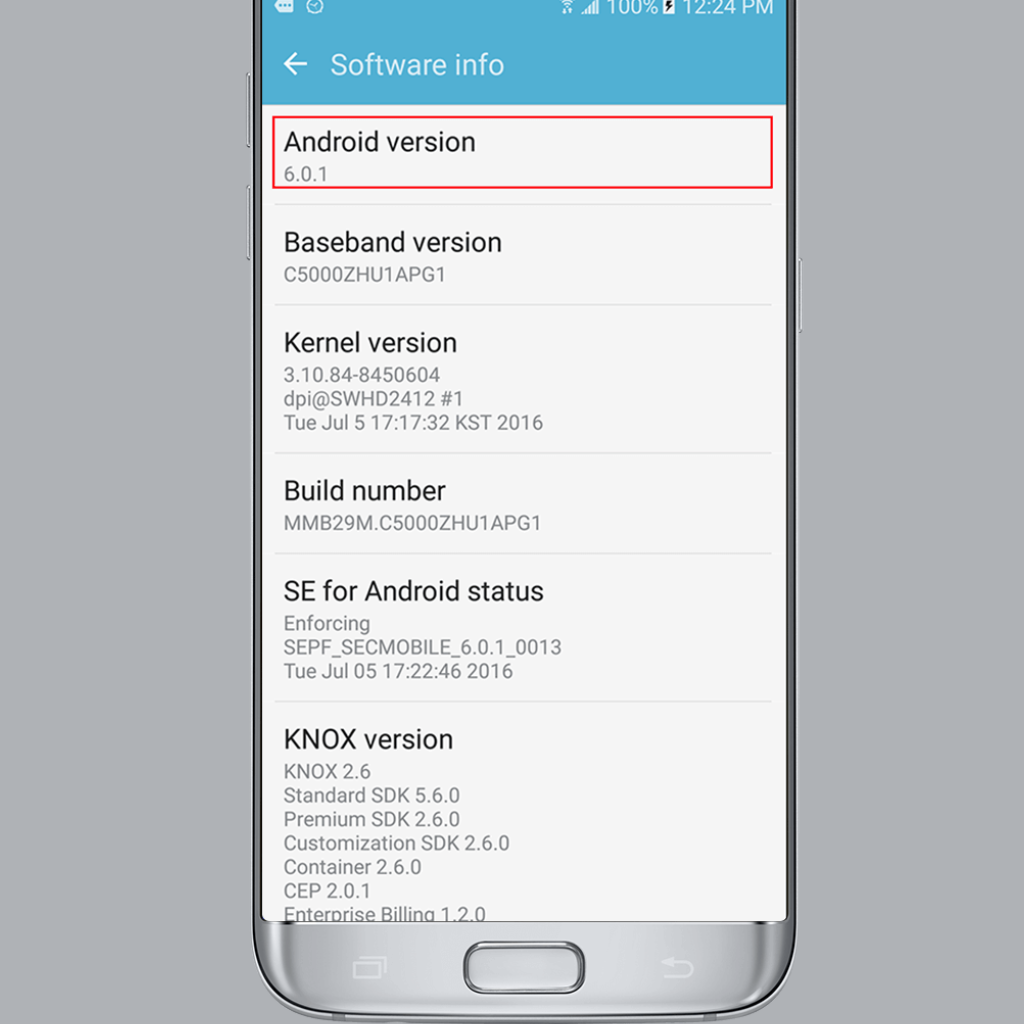
The “System Information” or “Software Information” section often contains information about your phone’s hardware and software.
2.4. Insights from Legal Information
Legal information sometimes includes relevant details about your phone, such as the regulatory model number.
2.5. IMEI Check
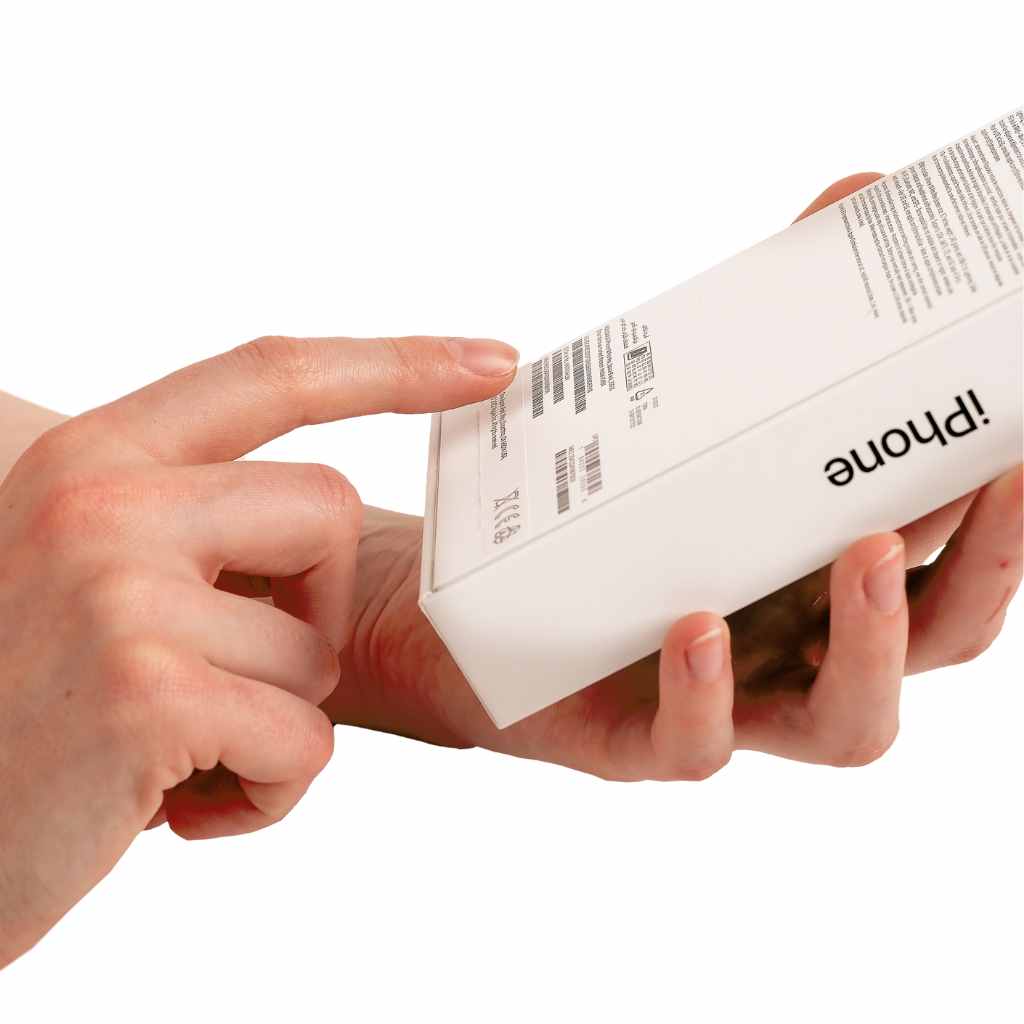
Your phone’s International Mobile Equipment Identity (IMEI) number can be used to check your device’s details. Every mobile device comes with its own distinct IMEI code.
2.6. Phone Identification Apps

Several apps, compatible with both Android and iOS, are designed to identify your phone’s make and model quickly by analyzing its hardware and software.
2.7. Manufacturer's Website Assistance
Many manufacturers offer online tools that allow you to input your phone’s information for easy identification of its model and specifications.
Why Your Phone Model Matters
Knowing your phone model isn’t just about satisfying your curiosity; it has practical implications. It ensures that you’re using the right accessories, keeping your device secure, and finding appropriate solutions to common issues. In the unfortunate event that your phone is lost or stolen, knowing the model can also aid law enforcement in recovering it.
Tips for Dealing with Lost or Stolen Phones
If you find yourself in the unfortunate situation of a lost or stolen phone, take immediate action. Contact your service provider to report the loss, use tracking apps (if installed), and consider involving the police. The more details you can provide about your phone, the better your chances of recovery.
Conclusion
Understanding your phone’s make and model isn’t just a matter of curiosity; it’s a practical necessity. It allows you to maximize your device’s potential and maintain its security. Take a moment to identify your phone, explore its capabilities, and enjoy the seamless experience it offers.
FAQs (Frequently Asked Questions)
Q: How can I find my phone’s IMEI number? A: You can locate your phone’s IMEI number by dialing *#06# on your phone, checking the device’s original packaging, or finding it in the settings menu.
Q: Can I determine my phone’s model using its serial number? A: In some cases, yes. The serial number may contain information about the phone’s model, especially if you contact the manufacturer or service provider.
Q: Are there any smartphone apps that can automatically identify my phone’s make and model? A: Yes, there are several apps available for both Android and iOS that can identify your phone’s make and model by scanning its hardware and software details.
Q: Why is it important to keep my phone’s operating system up to date? A: Keeping your phone’s operating system updated ensures that you have the latest security patches, bug fixes, and access to new features and app compatibility.
Q: What should I do if I lose my phone? A: If your phone is lost or stolen, immediately contact your service provider, use tracking apps if installed, and consider involving law enforcement to increase the chances of recovery
Author
-

My name is Pooja Yadav. I have over 5 years of experience in the tech and tech education industry. I specialize in digital marketing, social media optimization, and helping others learn about technology. I'm passionate about staying up-to-date with the latest trends and sharing my knowledge with others.
View all posts


Nyc Information